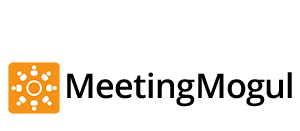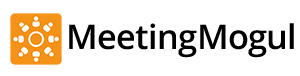5 Easy Steps to Make Virtual Meetings Super Productive
20 Jun 2017

Meetings can be exhausting. They are usually a myriad of unproductive actions, all jumbled up together in a multitasking mania where one presenter drones on and on while the rest zone out. Employees hate meetings and the management loves having them.
Whether you have them weekly, monthly, quarterly or bi-annually, most of us roll our eyes every time we hear words like ‘team meeting’, ‘internal conference’ and ‘update sessions’. In the corporate world, an average professional spends almost half his days in meetings and loses around 20% of productivity time. That’s almost 4 - 5 hours of time spent languishing in conference rooms, not to mention another 4 hours which are spent gathering data and preparing for those physical meetings.
It doesn’t have to be this way.
Despite in-person meetings still being the preferred option of many, companies are now increasingly opting for virtual team meetings, directing their teams to use web meetings and video conferencing as the more preferred solution. Beyond the fact that virtual meetings are inexpensive, they are also offering a cost effective approach by aiding companies in saving time and travel costs through readily available technologies.
In the current technological landscape, you will find more teams with remote members firing up various web conferencing tools to join their whole team in a virtual meeting from across the globe.
Reining in the Meeting Madness with Virtual Team Meetings
Virtual meetings are a better alternative to face-to-face meetings and phone calls. They combine the best of both worlds by ensuring the best possible meeting outcome through a blend of audio communication with effective face-time. Virtual team meetings are also providing millions of companies, with remote teams around the world, greater opportunities to build engagement, trust and candor among teams.
However, having a remote element can sometimes add complications in terms of collaboration and possibility of technical issues in a poorly designed virtual meeting. But virtual meetings don’t have to be a disappointment. In fact, co-located or remote, teams can have more engaging and productive virtual meetings if they stick to a good set of principles for the collaborative process.
So how can you make your virtual team meetings super productive?
Here are 5 effective practices that will help you get the most out of your next virtual meeting:
Mind your Common Courtesies
Before you connect your remote teams in a virtual team meeting, it is imperative for them to know the whats and the hows.
Many companies have made conference call etiquette as part of their onboarding plan for new employees while others prefer providing tips in advance for appropriate virtual meeting behavior. The fact that most companies now allow BYOD (bring your own device) has made it easier for employees to join in virtual meetings from almost anywhere without worrying about learning new technologies, however common courtesies and video manners can sometimes be overlooked in the process.
Because most people are joining in from remote locations, the meeting host needs to ensure that the timing works for all attendees. Also with multiple participants coming in from various locations, there is likely to be a mix of audio and video as attendees join, which can disrupt the flow of the meeting.
By muting your line, if you are joining from a place with ambient noise, and adjusting your screen away from glaring light, you make yourself visible to the rest of the group without disrupting. But do ensure that you don’t go on mute and leave the room or multitask while on the conference call as it will distract you and you will end up disrespecting other members of the meeting.
Develop a Meeting Agenda
Many virtual team meetings fail because there is too much going on. As an organizer, a wise strategy to pull for a super productive meeting is to keep a meeting agenda in advance. This will keep the meeting from getting jam-packed with irrelevant stuff and members will be able to remain focused on the specified objectives.
Best practice is to create a limited agenda with due diligence that caters to three to four topics that matter the most so that quality time can be spent exploring each. To develop a meeting agenda that creates focus, you need to have subject matter that engages the participants without squandering the time in presenting data.
Meaning, your virtual team meeting should allow participants to learn, take into consideration their viewpoints and prepare them for an action plan for after the meeting.
Rely on Best Virtual Meeting Tools
Due to technological advancements there are a variety of tools available in the market. Select a video conferencing tool that will make your virtual team meeting sessions more dynamic, allowing participants to use prompt features on a multitude of devices. Opt for a one-touch conference calling app like Meeting Mogul, which allows members to join the virtual team meeting from their Smartphones and works well with a number of conference providers like Skype for Business, WebEx and GoToMeeting etc.
The virtual team meeting app or tool you select should allow:
- Collaborative notes sharing by participants
- Offers free or lowest call charges to avoid costly roaming
- Provides call alerts so participants never miss a meeting
- Allows recording of notes to review later and
- Provides easy access to all related meeting emails and notes
Ensure Active Team Participation
Besides having a definite virtual team meeting agenda, the host needs to ensure that all attendees are comfortable enough with each other to actively participate. Make them feel connected, especially when you have team members joining in from remote locations who are not familiar with each other. Do a personal-professional check-in at the beginning of the meeting by allowing each participant to introduce themselves briefly.
To create a comfortable environment, remind participants to respect each other by not interrupting and letting them know beforehand when they can comment or question. One cool thing about virtual team meetings that I find intriguing is the ability to use visuals to effectively involve participants, creating better understanding of the meeting objective with file sharing and notes which compelling participants to get involved even when they are miles apart.
Encourage Collaborative Problem Solving
When participants have an advance understanding of the meeting objectives, they will actively participate which will automatically lead to a collaborative problem solving session, fostering teamwork, without weighing down the meeting with standard reports. Because the team ‘sees’ each other, they are able to unearth innovative solutions and generate ideas to overcome business challenges together.
Effective collaboration becomes possible in an effective virtual team meeting environment which encourages risk taking and builds team relation based on mutual respect. Apart from collaborative problem solving, personal objectives of each attendee helps bring in a new input which can be discussed with the team to generate innovative solutions.
Virtual Team Meetings: Cutting out the Meeting Madness
Virtual meetings have great value if they are focused on problem solving, identifying opportunities and finding solutions through innovation because they provide remote teams to cross-leverage their work without worrying about distance.
However, too many meetings, virtual or otherwise, can be hazardous to your company’s productivity and employees’ valuable time. The solution is to have a proper meeting agenda which the entire team sticks to, a powerful yet effective software or app which caters to all the requirements of the participants without making distance matter and implementing the tips mentioned above to make your virtual team meetings super productive.