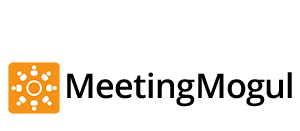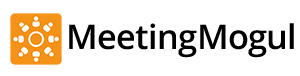12 Reasons to use Google Hangouts over Skype for Conference Calls
31 Mar 2016

Almost everyone today is familiar with Skype – for many people, it’s the go-to application to use when they want to video chat. Most people are also aware of Google Hangouts, but perhaps fewer people have tried it, or really compared its functionality with that of Skype.
We think that Google Hangouts has tons of advantages over Skype. We recommend Google Hangouts over Skype for conference calls, and here’s why:
1. Free Group Chats
While both Skype and Google Hangouts provide the option to connect with more than one participant on video, Skype only allows this when at least one person has a Skype Premium paid subscription. Google Hangouts, on the other hand, allows up to 10 participants to video chat for free. Right off the bat, this is a huge advantage for people looking to conference with more than just one person.
2. Integration with Uberconference
Google Hangouts can be integrated with Uberconference, which means that participants who are not participating via video can call a conference call number, and be added to the Google conference call along with video participants.
3. Hangouts on Air
The conference call host can use a feature called Hangouts on Air to broadcast the hangout to selected circles on Google+, as well as airing the Hangout on the host’s YouTube channel. This essentially functions as a live video podcast.
4. Connecting with Apps
Hangouts allows users to select from a range of apps to use during a Hangout, including YouTube, SlideShare, Cacoo, and more. This allows users to experience a range of activities they can perform during a Hangout: they can watch a YouTube video with someone, discuss a presentation or brainstorm on Cacoo, all in the duration of a video chat.
5. Easy Setup
Google Hangouts is super easy – you just need a browser, an add-on, and a Google account, which most people already have and use for a lot more than just Hangouts. Meanwhile, Skype requires downloading the application, and your Skype account isn’t good for much else.
6. Integration with Google Docs
Google Hangouts also (obviously) integrates with Google Docs, which makes it so easy to discuss documents and edit them collaboratively.
Read More: Here’s How to Save 50% on your Next Conference Call
7. Even More Collaboration
In addition to being in control of the apps, the Hangout host can also set up Symphonical. Symphonical is a project management app that puts up a virtual “wall” within the Hangout, allowing chat participants to share information and project tasks using digital sticky notes. This can then be saved to the Symphonical website for later access.
8. Screen Sharing
While you can also share your screen on Skype, this is only possible after you set up a video call. With Google Hangouts, it is possible to create a chat room, prepare the screen and test it, all before ever inviting anyone to video chat. This is an especially big advantage for virtual presentations, where you want to be ready and set up before beginning.
9. User Interface
Google Hangouts is way more visually appealing with lots of emoji, chat bubbles and avatars. All these features makes the use of Google Hangouts way more interactive and fun to use. But, to be honest, it is basically the nature of user preference that determines the kind of interface is most suitable for them.
10. Mobile/Landline Calling
If you have a Google Voice number and Hangouts enabled, you can very easily make phone calls anywhere anytime without spending a dime. Calls from anywhere to the US and Canada are free. In comparison to this, Skype to Skype calls are free, however, Skype to phone calling require subscription costs that are $2.99 a month. Also, domestic pay-as-you-go plans cost 2.3 cents per minute.
11. Audio/Video Conferencing
When using Google Hangout you can easily add 10 participants for video chat. Hangouts on Air can broadcast Hangout to an unlimited number of people while only 10 can participate. In comparison to this, when using Skype one-to-one conferencing calling is free.
Up to 10 people can engage in group video chat, but one of them needs to have Skype Premium paid subscription, the cost of which varies from country to country. U.S. is $4.99 per month for a 12-month subscription and $7.49 per month for a three-month subscription.
12. International Calling
Hangout users can make international calling between each other for free. But, international calls to landline and mobile phones through Hangouts are not free. Skype-to-Skype international calls are free. However, calls to landlines as well as mobile phones cost around $13.99 per month (excluding rural Colombian areas). The Unlimited World Plan by Skype offers unlimited calls that can be made by phone through Skype.
Conclusion
Although Google Hangouts affords countless features that Skype doesn’t, you may still be unconvinced. In this case, we urge you to try it out and compare the full range of utility that both services offer. You’ll soon be asking people if they want to Hangout.